
The Scanmarker Air pen is a wireless, OCR scanning pen. With scanning lines of print, the pen completes optical character recognition and transfers it to another source. Companion software installed on a computer (Mac or Windows) or iOS or Android tablet or smartphone offers features of text to speech, transcription or a bar code reader. When using a computer scanned text can be transferred direct into documents. The Scanmarker Air is the wireless digital highlighter pen whereas the standard Scanmarker Pen transfers text using a USB wired connection.
The Scanmarker pen has been available for a few years with the Air model the most recent version. The Scanmarker Air pen also provides a USB cable allowing it to connect directly to a computer. Here is a short video overviewing the Scanmarker Air:
Scanmarker Air Trial
Evaluation recently of a secondary student transitioning to post secondary education asked about the pen, resulting in checking it out more to determine the pen’s features and how it might support students with disabilities. My initial experience with the Scanmarker Air pen found the Scanmarker software and apps easy to download on my Windows computer and also older iPad Air. Connecting the Scanmarker to both devices and the software or app was also fast, and immediately successful. Short tutorials were provided with set up providing practice with the device and the software/app providing immediate successful experience that guided me in basic features of the pen to get started.
Scanmarker Companion Software Features
The companion software and app downloaded to my Windows 10 computer and also an older iPad Air tablet without any problems. The software is pretty basic with features of handedness, text to speech rate, speaking, transcription and languages. Over 40 languages are available for transcription. Below is a glimpse of some of the settings of the Scanmarker software for Windows and iOS.
Windows:
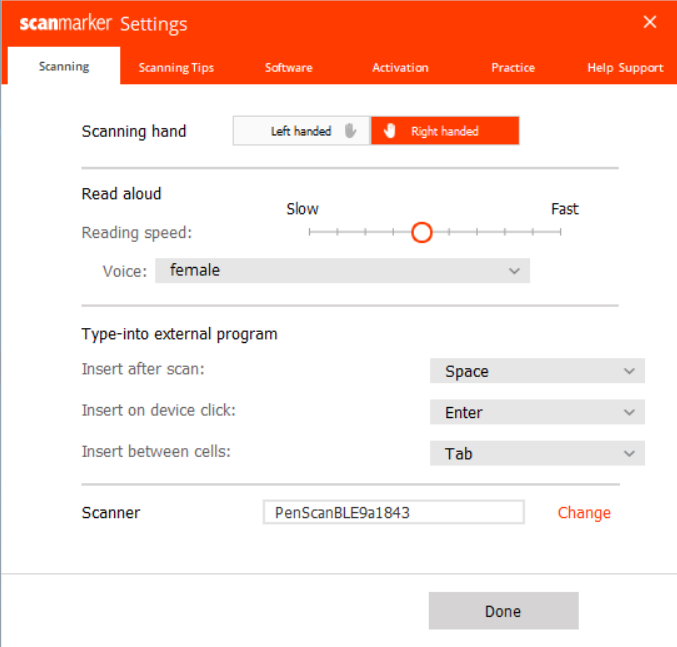
iOS
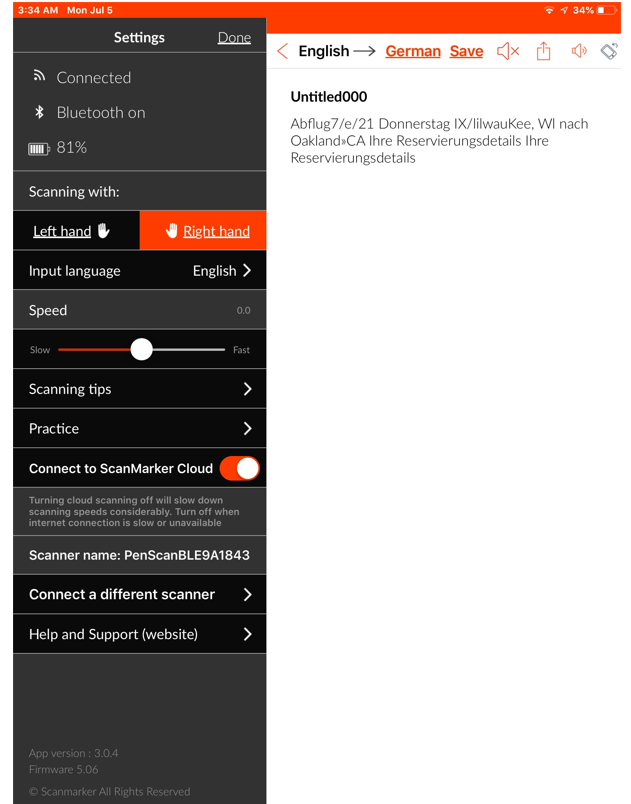
Operation
The Scanmarker works by sliding the head of the pen over text, which is scans and sends the text to a document or the receiving companion software. The text is then entered into the interface or document to be edited, saved and or shared. Choices of read, transcribing, sharing the text (email, DropBox, Google Drive) is offered within the software. As aforementioned, there are more than 40 different transcription languages and the software provides changing the rate of the text to speech. Intial accuracy of the scanned text was good resulting in good text to speech when using the read aloud function. As with most other scanning pens starting well ahead of the first word or letter in a line of text scanned helped the accuracy of the scanned first word. Battery life is reported to be approximately 7 days of normal use. The device is extremely light weight, appears durable and easy to handle.
Cost
The Scanmarker Air is the wireless version selling for about $139 on Amazon. The Scanmarker Pen USB (wired) version sells for about $89. A Scanmarker Air Bundle is available offering the pen, USB charging/transfer cables and case for about 149.

Summary
The Scanmarker Air is a text scanning tool available in a wireless and wired version offering copying text from a hard copy source to digital format for note-taking, reading aloud, or translation. Easy to set up and use, the Scanmarker Air is a tool for students or individuals taking notes, reading and saving information in a digital format.
For students who want to acquire and transfer digital notes from a hard copy source, have text to speech or translation capabilities, this tool was definitely easy to set up and use. If students are looking to access print using text to speech without the use of another device, they may want to consider using other scan and read pens, such as the C-Pen Reader that scans lines of print and reads it aloud directly from the pen or use a scan and read app such as Claro ScanPen app offering OCR processing in its app when taking a picture with a mobile device camera.
For more information on the Scanmarker Air pen visit Scanmarker website
More for your OT Toolkit
Carol, OT’s with Apps and Technology
Disclosure: As an Amazon Associate, Amazon product links may yield earnings.

