I had the opportunity of attending the annual Closing the Gap this week in Minneapolis, MN with school district colleagues. It can be a bit overwhelming going from session to session gleaning new tools, apps and ideas from the technology gurus of the field of special education and assistive technology. It was no less than that! Presentations of models of integration of software, hardware, apps and new tools present and emerging filled my electronic notes, folders and bag reminding me how much more there is to do to support students and clients with their individual needs. Now that it is done it is time to share and apply all the great information gathered with staff, students/clients and colleague. Not a small task. So here is where I’ll start:
One of the many sessions I attended was presented by Avi Glick, Program Director at the Preparing Adolescents and Adults for Life (PAAL) School in Pennsylvania. Avi Glick presented information about his program and the community instruction for adolescents with ASD.
With the goal of attaining independence and technology use as a supplement, Avi Glick shared environmental adaptations and technology used to support students enrolled in the program. Provided in his sessions were how to instructions and an overview and research performed using the technology tools they implemented. If you want to check out their research and presentations of their work they have been doing for the past four years go to their M.E.C.A .org website. They have practical but innovative technology approaches to support their ASD clients.
Working in a OT/AT capacity with secondary students and some post secondary students, his presentation resonated with the needs of many of the students I service at a practical, life skills and vocational level. Here are just a few of the categories of apps shared by Avi Glick:
Apps for Communication:
![]() My Talk Mobile app – An iPad and iPhone/iPod app (49.99) for communication was defined to be a simpler augmentative communication app for the students. This mobile device AAC app also has a web-based workspace, My Talk Tools Home to develop and manage the customized My Talk communication environments. A MyTalk Mobile Tools Lite version (free) also is available for trial for 30 days. With an in app purchase switch accessibility is available for the iPod/iPhone.
My Talk Mobile app – An iPad and iPhone/iPod app (49.99) for communication was defined to be a simpler augmentative communication app for the students. This mobile device AAC app also has a web-based workspace, My Talk Tools Home to develop and manage the customized My Talk communication environments. A MyTalk Mobile Tools Lite version (free) also is available for trial for 30 days. With an in app purchase switch accessibility is available for the iPod/iPhone.
Here is a quick, 1 minute video of My Talk Mobile:
My Talk Mobile app and workspace provides 12000 SymbolStix and 1000 public library images along with the ability to import your own sounds and images into the communication grids or lists created. Using a computer based workspace, you can create communication set up for the My Talk Mobile app to be uploaded to iPhone/iPod or iPad. This allows ease of modifying without requiring direct work with a device, a nice feature. I find it at times difficult to modify device contents that are needed throughout a students day, often taking it home and making sure that it is present for them at the start of the school day for their daily routines.
Shown is the computer based workspace:
A quick view of a mix of symbol and images used for a iPad communication set up:
iPhone/iPod Touch communication set-up:
 Scanning options for iPod/iPhone.
Scanning options for iPod/iPhone.
MyTalk app was developed in 2009 by Bick Pratt, originally for an iPod Touch for his son who has AAC needs. He has a commitment to improving the app with continual upgrades made to the app.
Apps for Organization :
 GeeTask Lite (free/ upgrade to GeeTask $3.99) for iPad/iPhone app and Android (2.99) – provides synchronization of a to do list with your Google Calendar. Gee Task allows you to create events in Google Calendar or on a device on the web and synchronize them to a device. This is a great way to manage another individual’s calendar, add a to do list remotely through Web 2.0 services to support a student with textual cues, calendar and alarm for free! Using free Google accounts, this becomes a very easy method of supporting remote reminders and alerts to individuals with organizational challenges using Google calendar and a mobile device.
GeeTask Lite (free/ upgrade to GeeTask $3.99) for iPad/iPhone app and Android (2.99) – provides synchronization of a to do list with your Google Calendar. Gee Task allows you to create events in Google Calendar or on a device on the web and synchronize them to a device. This is a great way to manage another individual’s calendar, add a to do list remotely through Web 2.0 services to support a student with textual cues, calendar and alarm for free! Using free Google accounts, this becomes a very easy method of supporting remote reminders and alerts to individuals with organizational challenges using Google calendar and a mobile device.
This is a great method of supporting individuals with organization challenges remotely.
![]() iPrompts – iPhone/iPad (39.99) and iPrompts®
iPrompts – iPhone/iPad (39.99) and iPrompts® Android (9.99) app provides a visual schedule, choice making features and video capabilities to support task initiation and completion using a mobile device. Available for iDevices and Android platforms, iPrompts provides a starter image library for scheduled tasks and choices, the ability to import your own images, choice making and a count down timer. Text can be added to images to make a social story. Here are some pictures of the iDevice app and the Android app:

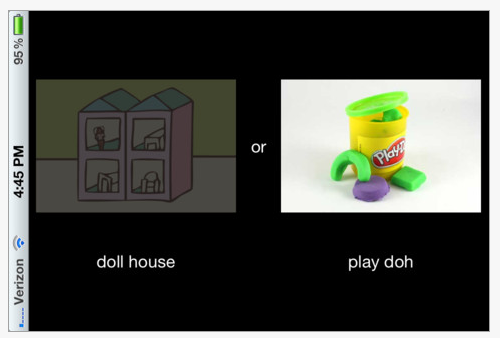 Android app images:
Android app images:

 Both Android and iDevice apps appear to have the same features available. Here is a video overview on iPrompts:
Both Android and iDevice apps appear to have the same features available. Here is a video overview on iPrompts:
![]() Visual Impact Pro – for iPad (49.99, Visual Impact free version also available) allows creation of multimedia task instruction sequences, social stories and visual modeling directions for nearly any activity!
Developed by AbleLink, an experienced creator of mobile supports for special needs individuals, this is one of several apps that focuses on supporting independence in functional and community based life skills on mobile devices.
Visual Impact Pro – for iPad (49.99, Visual Impact free version also available) allows creation of multimedia task instruction sequences, social stories and visual modeling directions for nearly any activity!
Developed by AbleLink, an experienced creator of mobile supports for special needs individuals, this is one of several apps that focuses on supporting independence in functional and community based life skills on mobile devices.
iTunes description of Visual Impact Pro states it as providing ” easy step-by-step multimedia instructions for use by anyone needing a simple support to perform daily tasks of all kinds. Make a grilled cheese sandwich by yourself, learn important personal skills for applying for a job, or how to take your own blood pressure at home! Visual Impact Pro also lets you create your own custom step by step task instructions for any activity by adding pictures from your iPad photo library or taking new photos as you build the task steps. You can also record your own verbal instructions to go along with each step. You can edit any multimedia task instructions that you have previously created to personalize the learning activities with new pictures, additional steps, or new audio instructions. (Creating custom video based task instructions is not currently supported but will be in a future update to the app.)”. Here are some images of the app:
What a great apps to support independent self-care and community skills! Avi Glick’s presentations inspired me to explore other visual means of supporting students. He had more categories of functional life skills apps and innovative ways to support students. I intend to post more soon. Check back!
More apps for functional life skill acquisition for my OT iTool Kit! Are you using any of these apps or types of functional life supports? Please share your experiences!
Carol











I’m extremely interested in this and wish to add a few posts to my Site http:ipadlessonsite.com – would you have any supporting material + any images to forward onto me please?
Many thanks and kind regards, Lionel
Lionel,
Thank you for visiting and your interest. I am a bit unclear what your request is, can you clarify?
Thank you for your visit and comment.
Carol