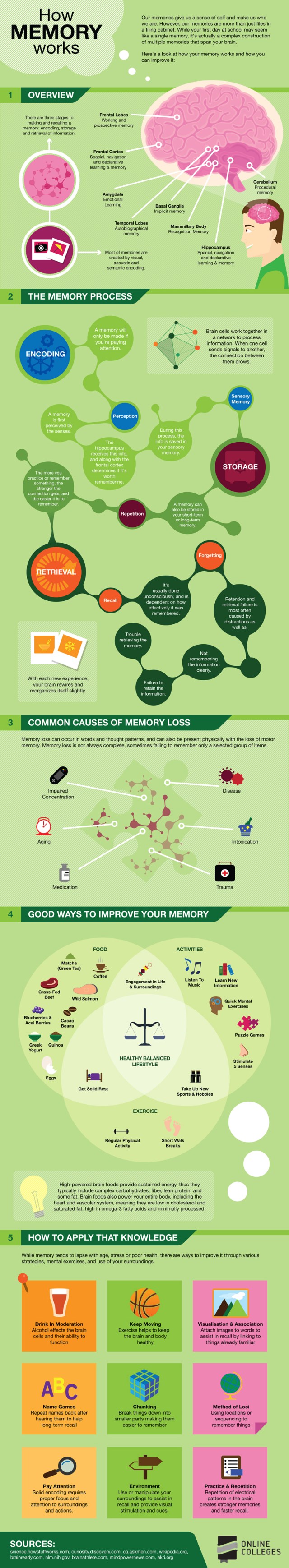This infographic, “How Memory Works” reminds us of the stages of memory for learning to occur. As OT’s, teachers, therapists, or parents, a good working memory is necessary for learning to occur and for recall of all of our day to day tasks for us function.
(Infographic source: http://www.onlinecolleges.net/2012/01/09/memory-works/ )
So how can you apply memory strategies in your work with students, clients or for yourself with day to day tasks? Are their apps that can help apply those strategies?
The three stages of memory mentioned in the infographic are also commonly defined as³ ( Muskingum College Learning Data Base ):
(1) Sensory memory (encoding) holds memory for about 20-30 seconds. One of the single most important components is attention³. Providing information in a novel or new way to learn can help maintain some individuals attention so that learning can occur. Sensory memory/learning involves using all senses, touch, vision, hearing, smelling, moving and handling objects in a variety of ways. Using all of your senses¹ is standardly recommended, providing more sensory channels to be used to involve more parts of your brain.
We also know that some of our students may have strong preferences with how information is being presented. It is obvious for some individuals with easily observed sensory losses or motor impairment what compensatory methods need to be used to present and allow sensory memory to occur, but some less obvious disabilities such as individuals with autism learning or central processing disorder may require specific modes for sensory memory to occur.
(2) Short term memory (retrieval) holds information temporarily and requires repetition, practice and review to help information to be received, recalled and learning to occur. Along with skill and drill practice and review other methods to help with recall and learning include, draw it, write it, sing/chant it, rehearse it, review the information across different days. Skill and drill practice is not particularly popular these days, however flash cards that provide visuals, auditory, color coding and methods of categorizing information can help information be stored.
(3) Long term memory (storage) creating permanent storage of memories. Using the information to categorize/organize³, restating, summarizing comparing, analyzing or creating a presentation or project of the information helps with understanding and generating meaning of the topic. Tapping into interests, learning mode preference³ and prior knowledge can support storage into long-term memory. Health³ is also a factor that needs to be considered. This includes mental health³ that may include anxiety or stress factors, lack of sleep that may affect sensory memory and attention which affects learning potential.
What strategies and apps might support memory strategies of the different stages? There are many (understatement – a plethora) memory strategies focused on learning as well as for functional living skills. Here are just a few recommended strategies and some apps that might support use of those strategies :
1. Encoding or sensory memory – Use multi-sensory modes of learning. Visual strategies can be good for many students in the classroom, especially known to support students with autism or those with memory challenges. Present information in words and or with text to those who need information available in a concrete manner. Auditory information is transient, here then gone, and difficult for those with auditory processing challenges or weak memory. For individuals with mental health, attention/concentration issues understanding that they need help with calming or de-stressing before learning can occur is extremely important. If stressed, overwhelmed, inattentive learning can’t occur.
Strategies and apps:
- Allow individuals to move to an area where they can concentrate or calm themselves. Apps such as mediation or relaxation apps, music apps or select music that is known to calm the individual can help them be ready to learn a task. Such apps might include Mindful Mediations, Relaxation Melodies .
- Music or radio station apps like Pandora, iTunes music or Yahoo Radio can be helpful for environmental sound to calm and help with concentration. Music provided individually, as each person has a personal preference for music (and which I have found can change from day to day depending on mood and preference).
- Research on using white noise indicated that it had a positive effect on individuals with AdHD. Apps such as White Noise +, SimplyNoise on iPods and MP3 players could help individuals with concentration challenges.
- Sensory apps can also help to calm or de-escalate behaviors. Such apps as Pocket Pond, Fluidity, have been observed to help with behaviors.
- Self regulation apps such as eCBT Calm app, SOSH app, Autism Five Point Scale app can help by providing step by step methods and customized strategies to assist individuals in self regulation.
- Providing information in multi-sensory modes using any of the multitude of multi-media resources and apps. There are many apps or web 2.0 available on a mobile device providing sound, images/videos such as CNN News, Qwiki app or tapping into Discovery Learning wealth of resources.
- Multi-media providing background knowledge in a manner that provides impact, interest and meaning are available. You can find videos or create your own using resources such as Qwiki app, You – Tube or Teacher Tube videos, Explain Everything app.
- Look for apps that provide novelty and variety of modes of interaction or mediums. As a OT Letter School or Touch and Write for handwriting as an example are highly engaging app providing many different mediums that motivate the student to practice the task just one more time with out it becoming tedious.
2. Storage or short-term memory requires repetition and practice of the information to reinforce memory and learning to occur.
Strategies and apps:
- Flash cards – As old fashion and rote learning as these are there are just some things you need to memorize such as math facts, spelling, vocabulary words to be efficient. Blue Study, A+ Pro flash card provide a method of make your own using pictures, text and audio as multi-sensory modes of learning that help with recall.
- Use multi media apps for restating the information in your own words, draw the concepts out using slide shows or record your thoughts or explanations using audio recording. Apps such as Educreations, Show Me, ScreenChomp, Blurb Mobile can help create meaning using multi-media.
- Use camera and video on iDevices, Android or your camera or Flip camera to take images and movies of tasks for review, demonstration and recall. Using text with the video and audio also provides a multi-sensory memory mode of learning. Video modeling and video self modeling (4) has strong research base for improving learning for individuals with autism and developmental delays.
- Variety is helpful to keep learning novel. Choose a couple of apps if possible that reinforce the same skill but in a different mode. Certainly balancing use of electronic learning, hands on learning and demonstration is important for everyone.
3. Retrieval or long-term – Recalling stored information may require repetition, review or creating/recreating meaning of the subject or task. Review the information over days not just cramming the night before can help with recall. Practicing the task, incorporating it routinely in your day, if a day to day task, can help it become a habit or more automated skill.
In the article 9 Strategies to Improve Memory¹ recommends using cognitive supports to “economize your brain use” such as agendas, calendars, and other tools to aid retrieval or access of information that you can’t or won’t remember over time.
Strategies and apps:
- Use multi-media and video resources or video to create and make meaning of the information gathered. Use a video camera, My Story Book Maker or other story telling apps or video creation apps readily available.
- Create concept maps to organize, categorize and make meaning of information. Apps like Popplet, Idea Sketch are just a few of the many concept mapping apps available.
- Cognitive support systems ( 9 Strategies to Improve Memory) , suggests using organization tools such as appointment books, agendas and reference tools to help with recall of daily information that we don’t need to memorize (phone #, addresses, schedules, events, etc.) use iCal, Todo, VoCal, It’s Done! apps as cognitive supports
Here is an outstanding app resource for teachers to find apps for memory and learning:
-
Appitic website, a directory of apps created by Apple Distinguished Educators. Look for their recommended apps listed under Blooms Taxonomy or Multiple Intelligence categories .
 There certainly are many more apps and strategies that can be used for learning or functional, day to day tasks to help with memory. I hope there were a few here that will help you with your student, client or your memory challenges!
There certainly are many more apps and strategies that can be used for learning or functional, day to day tasks to help with memory. I hope there were a few here that will help you with your student, client or your memory challenges!
References:
¹ 9 Strategies to Improve Memory, retrieved on 8-18-2012 from : http://www.health.harvard.edu/healthbeat/HEALTHbeat_052908.htm
²Strategies to Improve Memory and Retention, retrieved on 8-18-2012 from : http://www.pepperdine.edu/disabilityservices/students/tips/memstrat.htm
³ Learning Strategies Data Base, retrieved on 8-18-2012 from: http://www.muskingum.edu/~cal/database/general/memory.html#Background
4 A Meta Analysis of Video Modeling and Video Self Modeling Interventions for Children and Adolescents with ASD retrieved on 8-20-2012 from : http://nichcy.org/research/summaries/abstract72
Researched Based Strategies to Ignite Student Memory and Learning with RAD Teaching, retrieved on 8-19-2012 from : http://www.dpi.state.nd.us/title1/present/1007willis.pdf
http://www.onlinecolleges.net/2012/01/09/memory-works/
Carol