Both the current iPad 2 and the 4th generation iPod Touch have camera and video capabilities that are wonderful therapy and documentation tools. How many ways can you use the camera for therapy purposes?
- gather electronic documentation of student work or performance using the camera or video (record a presentation, take a picture of their production)
- record verbal or visual directions of an assignment
- with permission record a lecture
- take pictures for visual communication/schedules
- provide students with immediate feedback on their performance, behaviors or or of expected behaviors
- capture awesome student moments for parents to see
- capture information for use at meetings or in IEP’s of students work
- take pictures to make a story book
- take pictures of field trips to make a book
- take pictures or videos of classes to foreshadow activities that may be anxiety producing for a student
What if when you want to use the pictures on your device and the orientation is sideways making the picture unusable? What if you want text on the picture but your app doesn’t provide that option?
Of course there are apps for that!
PhotoShop PE  PhotoShop PE is a simple app that provides a few simple photo editing tools such as cropping, fliping, rotating, color enhancements, boarders and more to help manage your photos. Photoshop automatically accesses the Photo Library on your device to import photos for editing. Once edited it is resaved in the devices Photo Library for your use. Now your photos are edited and ready to use in a visual schedule, story book or social story! I find this a frequently used app for basic photo management.
PhotoShop PE is a simple app that provides a few simple photo editing tools such as cropping, fliping, rotating, color enhancements, boarders and more to help manage your photos. Photoshop automatically accesses the Photo Library on your device to import photos for editing. Once edited it is resaved in the devices Photo Library for your use. Now your photos are edited and ready to use in a visual schedule, story book or social story! I find this a frequently used app for basic photo management.
Another helpful tool is a caption app to insert text labels on pictures for individuals needing visual information. Thanks to the QIAT listserv AT techies (thank you James Nuttall ) I found there are many caption apps available. Caption Plus is a free app for iPad and iPod that easily accessed the devices photo album, allowed me to insert a text label, save it in the photo album for use in story telling apps like StoryRobe or visual schedule apps as First-Then.
If I did not have an iDevice with a camera, transferring the photo from a camera to a iDevice is possible using a Apple camera connector or SD card reader connector, storing them on your computer in a dedicated folder and transferring the folder pictures to your iPad or iPod using your iTunes account. and then up. Other options to transfer photos include transferring your photo to a Drop Box account or other cloud computing accounts for retrieval, storage and uploading it to your device via Wi-Fi.
There are many other types of photo editing apps available. What kind of photo or video editor do you use on the iPad/iPod to support your therapy needs?
Carol

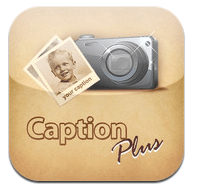

great post