![]() Touch and Write is a letter identification and writing app that provides options for early literacy for young learners. Compatible with iPad and currently free, here is a description of the features of this well rated app:
Touch and Write is a letter identification and writing app that provides options for early literacy for young learners. Compatible with iPad and currently free, here is a description of the features of this well rated app:
- 16 different writing textures: shaving cream, ketchup, lime gelatin, chocolate frosting, chalk, pencil, blue pen, lemon gelatin, chocolate pudding, syrup, grape jelly, whipped cream, pumpkin pie, red paint, and vanilla pudding!
- Comes with 28 different writing papers, including 4 different line patterns children are most likely to find in real classrooms, food papers, animal papers, nature papers, and more!
- Children can practice writing their own names and individualized word lists – parents and teachers can create as many word lists as they want!
- Children practice a letter style similar to those most commonly taught in real classrooms
- As children write, their actual letter formation is displayed next to a standard letter, so children can compare and work to improve
- Includes 2 high frequency word lists to help children practice the most common words encountered by early learners
- Includes 2 alphabet word lists – short words from a to z – providing practice in both upper and lower case letters
- Includes 1 alphabet list – for just practicing the letters a to z, both upper and lower case
- Brief reward at the end of each word reinforces learning and motivates children, without becoming a distraction!
- Integrates visual, kinesthetic and simulated tactile modalities to enhance learning – and fun!
 Here is a video of the features of Touch and Write app
Here is a video of the features of Touch and Write app
May not be as good as drawing in real live shaving cream, pudding or other sensory mediums important for tactile feedback and sensory awareness, but may be a fun app that provides novelty with practice when learning to form letters.
Would this be appropriate for your OT iTool Kit?
Carol

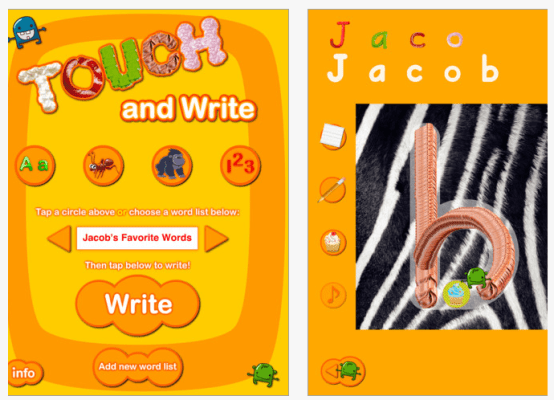

Nice find. I agree not the same as the real thing but does add novelty or offers ideas to parents for some multisensory ideas with the real materials.
Another app I’ll be adding to my OT iTool kit. I find apps like this great for students who need lots of repetition with letter formation practice to get that motor memory down. Intersperse these types of apps with other hands on (pencil/paper, multisensory) letter formation activities and it can really hold a student’s attention for a task that could otherwise become boring pretty quickly.
One question – for the individual letters, is there a way to start at your letter of choice, or do you always have to start with letter “a”?
I agree that novelty is often something that helps us in therapy sessions, so apps like these provide that – as long as the method is consistent with what the classroom or individual method of instruction is to the students. In answer to your question, I believe Lauren that the letters are in sequence, unfortunately.
Thank you for your comment!
Carol
Hello all, We are the developers of “Touch and Write.” So happy you have found our app and find it helpful. An OT at my husband’s school gave him the input to design it!
In regards to your question about writing the letters in order, the answer is “yes” for the pre-made letters. But, if you want to write the letters randomly, you can create a random list in the ” Create your own word list” option. Then you can have the letters in any order you wish.
I hope this helps.I also hope it was okay to write on your blog but I stumbled upon it and wanted to respond.
Kind regards,
Abbie
FizzBrain.com
That does help!
Thank you!
Carol
Lauren,
I was provided more information from the developers. Here is there response to your question:
In regards to your question about writing the letters in order, the answer is “yes” for the pre-made letters. But, if you want to write the letters randomly, you can create a random list in the ” Create your own word list” option. Then you can have the letters in any order you wish.
I hope this helps.I also hope it was okay to write on your blog but I stumbled upon it and wanted to respond.
Kind regards,
Abbie
FizzBrain.com
Was it free for just a day or two? It now shows $1.99.
So sorry, it was one of those quick, free for only a day or two. Sometimes when I find or am notified of them a day is almost gone! I post it anyways to spread the word. So sorry 😦 !
There is a new free grasshopper app you can check out…
http://itunes.apple.com/app/my-little-suitcase-memory/id527319993?mt=8 haven’t tried it…
Carol