A request from one of the teachers I work with for “I Spy” apps started the search for such apps with hidden pictures. As an OT I would categorized these apps as visual figure – ground apps requiring users to find hidden objects among others in pictures or backgrounds with competing visual information. Some students enjoy these apps and then there are those that stay away from them due to challenges with attention or visual perceptual challenges causing difficulty visually locating items in situations where there is a lot of visual information. Having available activities or pictures that are graded from easy to hard is important to provide to those that struggle so they can find success and work on strategies and skills to develop those skills.
I spy apps require individuals to have good visual scanning abilities, focused attention and persistence, visual memory, visual discrimination, visual matching and the ability to separate foreground from background information. These are tasks that I would believe in limited duration would be great on an iPad.
Here are a few different preschool to elementary visual figure ground/ “I Spy” apps that may provide a range of activities to use with your students:
![]() Little Finder – A free Grasshopper app compatible with iPhone and iPad, (previously reviewed) works on basic visual discrimination skills at a level for kids and parents. Clue are provided in visual images and by audio. Like all other Grasshopper apps it is customizable. Don’t you just love those developers over at Innovative Mobile Apps? They produce great apps!
Little Finder – A free Grasshopper app compatible with iPhone and iPad, (previously reviewed) works on basic visual discrimination skills at a level for kids and parents. Clue are provided in visual images and by audio. Like all other Grasshopper apps it is customizable. Don’t you just love those developers over at Innovative Mobile Apps? They produce great apps!
![]() Little Things – Compatible with iPad/iPhone ( 2.99) presents objects within pictures to search and find. The full version provides 99 jigsaw puzzle to solve and thousands of items.
Little Things – Compatible with iPad/iPhone ( 2.99) presents objects within pictures to search and find. The full version provides 99 jigsaw puzzle to solve and thousands of items.
![]() Doodle Find Lite – This is a competitive game app that only provides word cues for the items you are to find. It provides you with lapsing time to find the items and warns you when the game is about to end. Compatible with iPhone/iPad (free/1.99) this is a difficult app for non-readers and children who become anxious or upset if they are unable to finish a task. Definitely is for higher functioning students who can read and handle a lapsing time. It does provide cues visually if there is a delay with your responses which is helpful.
Doodle Find Lite – This is a competitive game app that only provides word cues for the items you are to find. It provides you with lapsing time to find the items and warns you when the game is about to end. Compatible with iPhone/iPad (free/1.99) this is a difficult app for non-readers and children who become anxious or upset if they are unable to finish a task. Definitely is for higher functioning students who can read and handle a lapsing time. It does provide cues visually if there is a delay with your responses which is helpful.
![]() Highlights Apps – Remember the Highlight Magazine’s hidden picture search? Of course there is an app – Hidden Pictures Countdown for iPad only. It provides two free pictures with add in purchases of 1.99 for additional packs of pictures. This is just like the pictures that I did on hard copy when I was a kid however there are levels more difficult pictures provided in the app. In this Hidden Pictures Countdown no clues are given. Here’s what the electronic iPad version looks like:
Highlights Apps – Remember the Highlight Magazine’s hidden picture search? Of course there is an app – Hidden Pictures Countdown for iPad only. It provides two free pictures with add in purchases of 1.99 for additional packs of pictures. This is just like the pictures that I did on hard copy when I was a kid however there are levels more difficult pictures provided in the app. In this Hidden Pictures Countdown no clues are given. Here’s what the electronic iPad version looks like:
Bring back memories? There are other Highlights games out there but which are memory or puzzle like tasks more than visual figure ground tasks. Another developer also had a hidden picture app but the quality of the black and white graphics seemed to be blurry and I had some visual challenges with it. In the Hidden picture app by Highlights it did not allow zooming in and out which would be nice to help with the visual search, but not if it compromised the quality of the print.
Another cheap options is to head over to Highlightsteachers.com where they have a list of downloadable Hidden Picture Puzzles worksheets available for printing. Choose a worksheet and click on the link so it opens completely as a PDF file. When the worksheet is completely open go to the top right of the page and click the link “Click on this link to print in black and white“.
The PDF came up on my iPad ready to print without the Preview watermark. Instead of printing do a screen shot on your iPad (remember Home + Power button – you will hear a click) and the picture will be added to your Photos. You will be able to use the photo in another app such as Doodle Buddy, Skitch or another drawing app that allows importing pictures (there are many!) for you and your student to work on. Use the provided drawing tools to circle the found pictures. A stylus and your iPad in an easeled position will help with accuracy (if fingers make it difficult) and positioning when working on the iPad.
Try them out. If you have experience with other visual figure ground apps please make a comment to share your preferences and experience. It helps us all!
More for your OT iTool Kit!
Carol





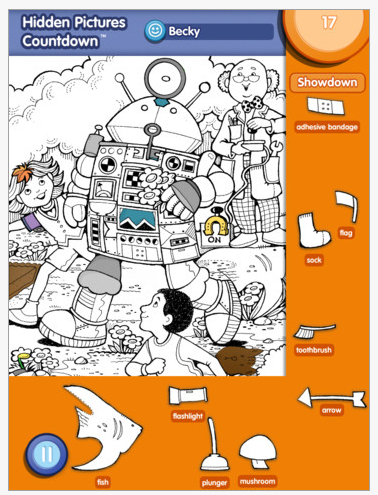


Great info as always– Thanks!
Thanks Carol for your comment!
Carol
Thanks for coming back Carol!
If you are looking for Highlights Hidden Pictures puzzles for the iPhone or iPod Touch, we have created two different apps. There is the classic, black and white drawings which fill in with color as each object is found (http://goo.gl/oMGQ2), and there is My First Hidden Pictures, a full-color version with easier puzzles (http://goo.gl/u2b6W). These apps were designed for the smaller screen of the iPhone and iPod Touch, and while playable on an iPad they will appear in a smaller window and may not be as sharp in 2X mode. You can zoom in and out of each illustration and we have also provided a Hint button which will zoom into the hidden object.
Thank you for the information!